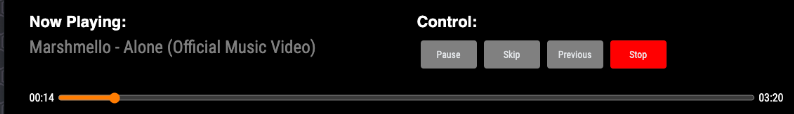Managing the music player
The dashboard allows you to manage the music player of your guild by switching your tab to Music
Playing music via Dashboard
- Upon landing you will see
Queue is Emptyin the now playing section if there isn't playing anything in the guild. - It's time to play some music now!
Scroll down to Search song section in the
Now playingsection and search for your song
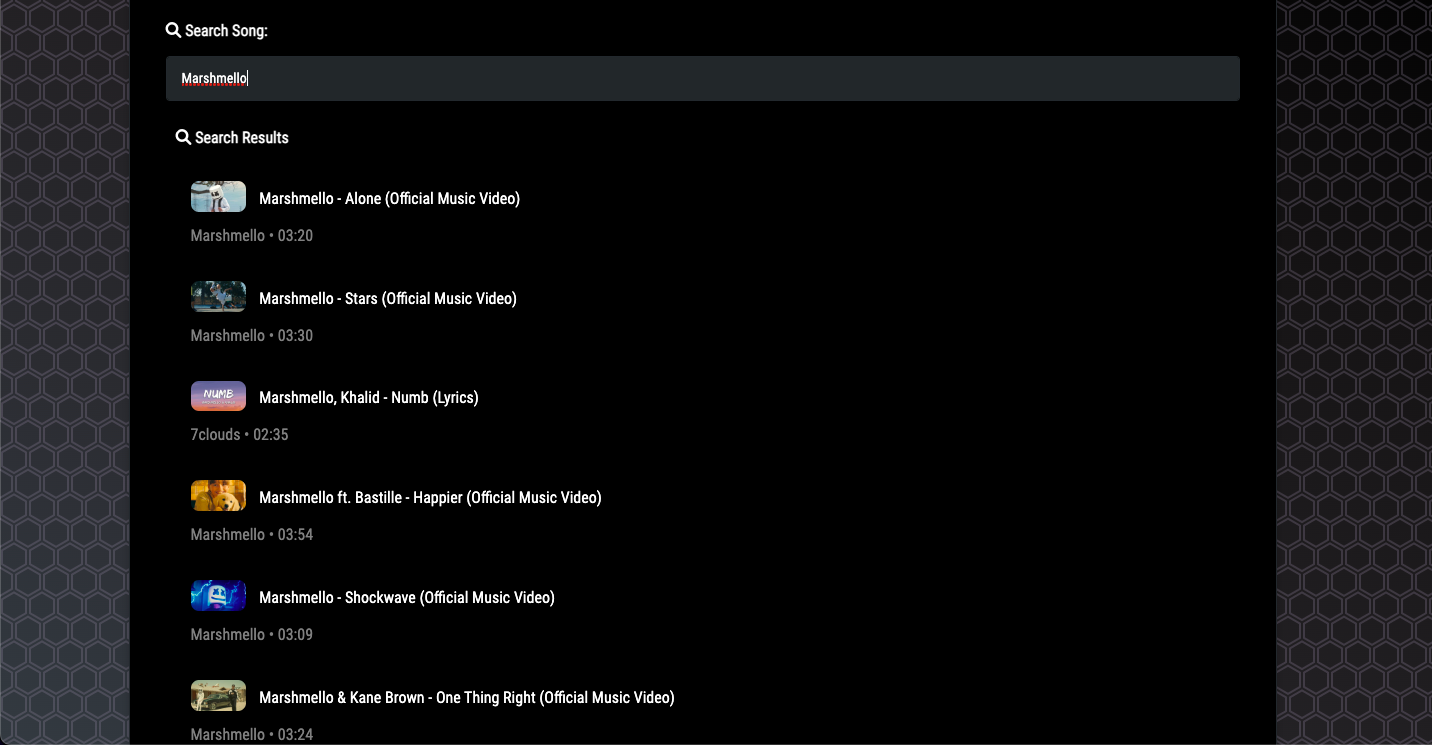
Click the search result you want to add to the queue and then the player will start playing the song
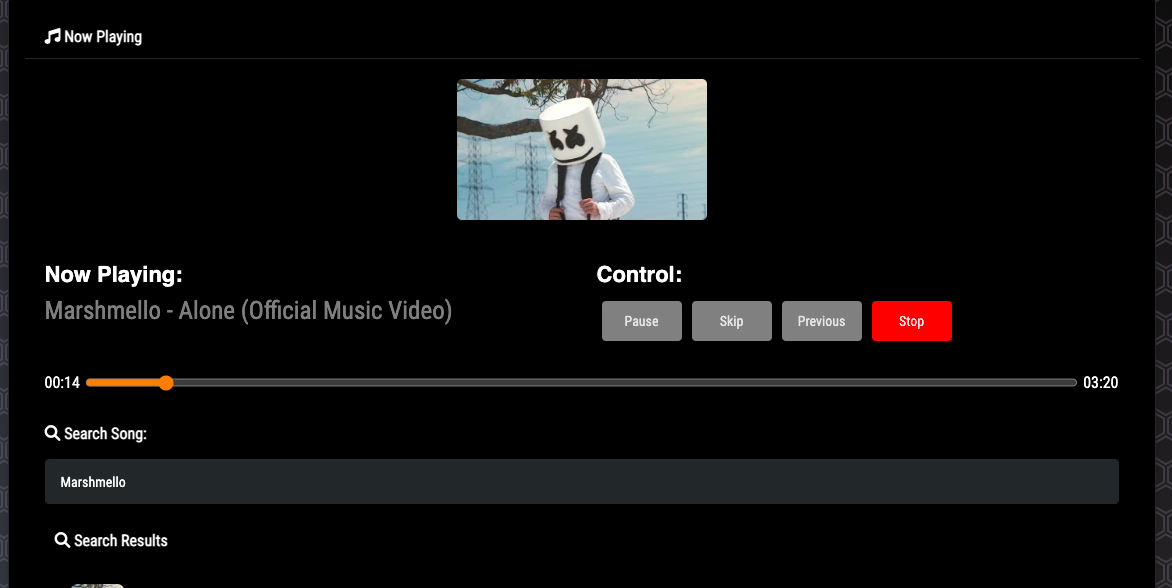
Controlling The player
- You can control the player via the buttons and the queue slider to seek, pause/resume, previous and stop the player.